Adobe Spark : Adding Spark to your travel blog
Posted on September 1, 2019 by Ghoomophiro

Recently, ghoomophirosisters came across “Adobe Spark”, which is an easy-to-use online designing platform for making designs your social media and video stories look creative and professional.
Adobe Spark Postcard Template already has so many designs which can easily be manipulated according to will. You need not have any knowledge of graphic designing to use it. We went with the hit and trial method and had no expertise in programming or designing, but even then after a few minutes of tinkering with the software, we understood the basics of designing and were able to create not only postcards and brochures but a quick video too.
Since we have a travel blog, we chose the Postcard Template because it is the most traveler-friendly. Firstly, we can use it on the go because it requires nothing more than a laptop and mouse. Adobe Spark Postcard Template can be used to turn any photograph into a postcard and you can choose a theme based on your liking. We are very fond of vintage postcards so we used a theme accordingly. This template already has so many available themes and options that you do not need to start designing from scratch. Moreover, we were hesitant about trying it because we didn’t even know where to start but once we started using it, we realized that it is a step-by-step process. The template takes care of the hard parts itself while allowing you to choose the design, colors, text, and placement. It is a very easy thing to do and here is how you can use it too:
1. Pick the frame or size:
Do you want it to be landscape or portrait? For banners and social media images, the landscape is good but Instagram is more portrait friendly. Choose according to your needs.
2. What theme do you want?
There are so many options available and all you need to do is see what clicks with your style.
3. Choose the image
Postcards are not complete without an epic picture adorning it. We chose the most memorable pictures from our travel to use as a postcard. The entire purpose of making our postcard was that it resonated our experience and was not just store-bought.
4. Text style and font
The Text in a postcard is very important so choose carefully. You can customize the size, color, and font of the text according to your wishes to make it pop.
5. Download and print
Once we were happy with the entire design, we took a print out of the postcard.


The best tip we can give about using Adobe Spark Postcard Template is to experiment. Spend some time trying to figure out what looks good before just going along with a basic design. Make it stand out. Crop or zoom, add a filter, change designs, try different themes just to ensure that the final file makes you happy. It is quite a professional platform for graphic designing meant for beginners so use it to your advantage.


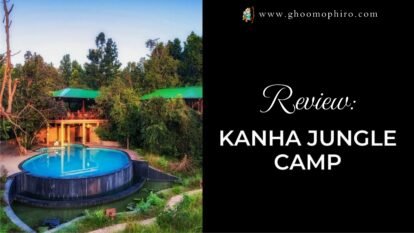
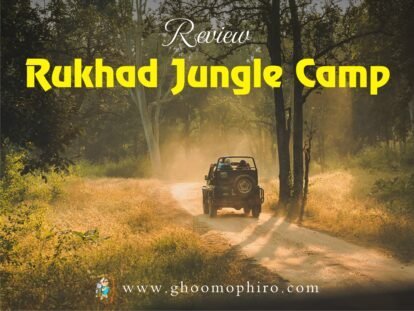

Wow, this post is nice, my younger sister is analyzing
these things, thus I am going to convey her.
i agree with your thoughts, loved your post because its full of knowledge and very useful. I will try to my blog.
Thank You!!
As someone just starting out, this was fascinating to read! Many thanks!